Go to your Employer Account at https://employer.freec.asia/en
Click Job Posts
Go to the job that you want to view applicants
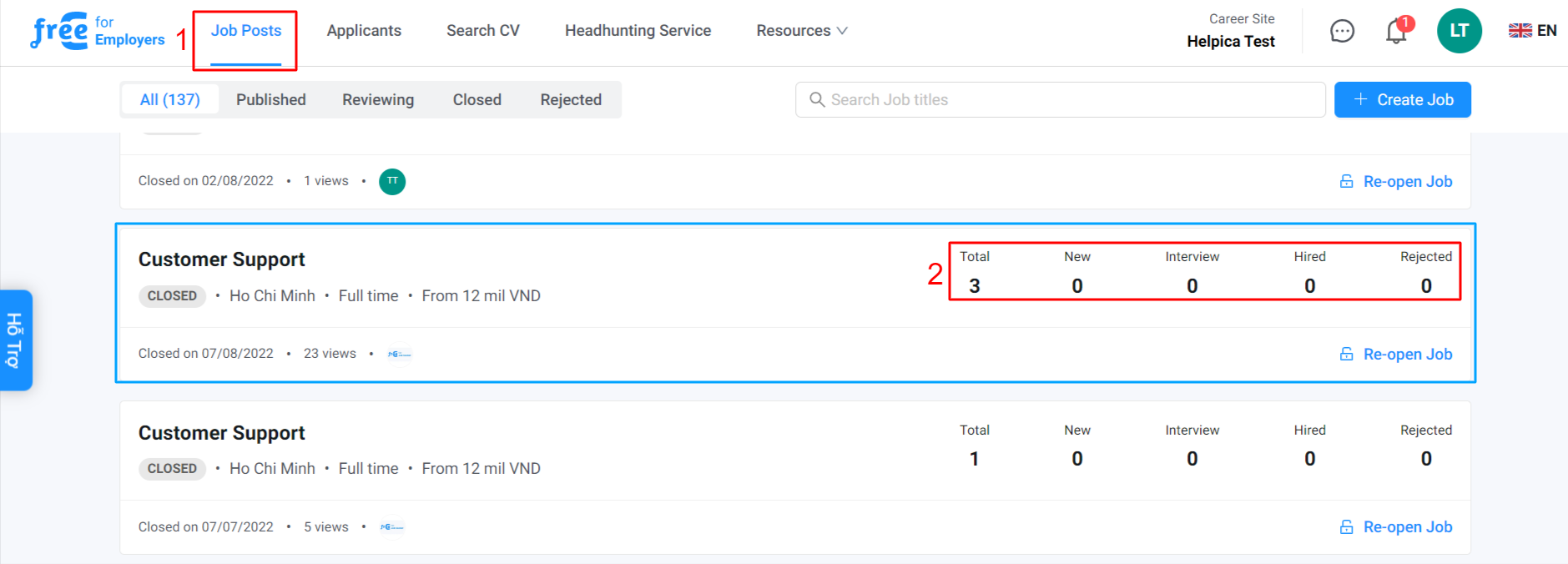
Total: Total applications applied for the position
New: New applications awaiting review
Interview: Number of candidates who have entered the interview process
Hired: Number of candidates who have been successfully recruited
Rejected: Number of candidates who are not suitable for the position
The applicants tab will summarize all candidate's profiles that applied to your jobs on freec.asia
Firstly, go to your Employer Account at https://employer.freec.asia/
Click Applicants
All applicants' profiles will be shown here. Find the applicant you want to screen, click on applicant name to open to view detail
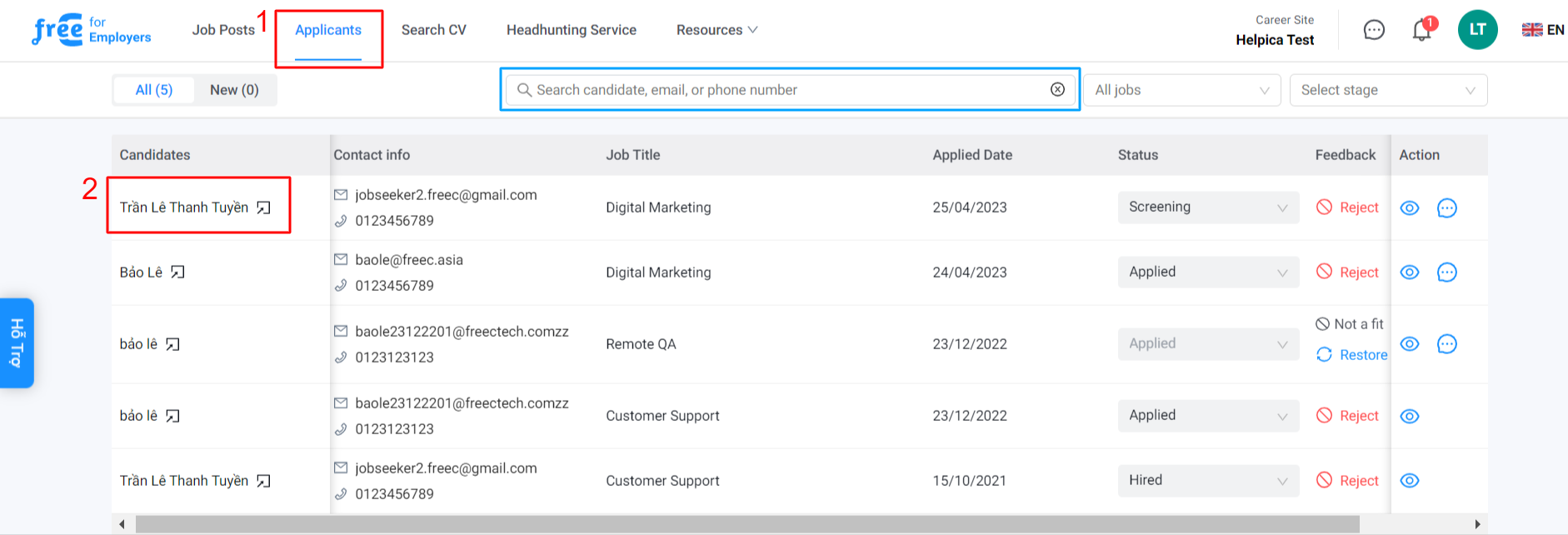
You can find the desired applicant by name, email, phone number, job post, or applicant's status.
For further information or support, please contact freeC through email support@freec.asia