If Employer cannot find the Activating email, they can follow these steps below to activate their account:
Log in to Employer Account at https://employer.freec.asia/en
Click Avatar at the top right of the Employer account ⇒ Click Full name
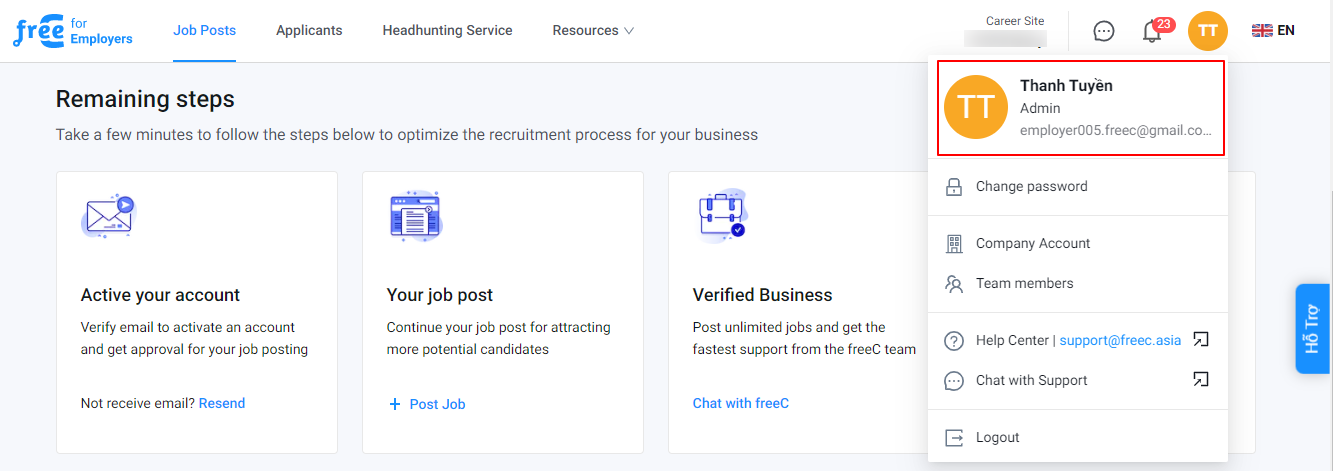
Here, Employer checks the registration email. If employer signed up with
The WRONG email, Employer re-register the account with the right email at the link https://employer.freec.asia/en
The RIGHT email, click Resend Email, and check the activate email at your mail box (Inbox, Spam, Trash or even Promotions)
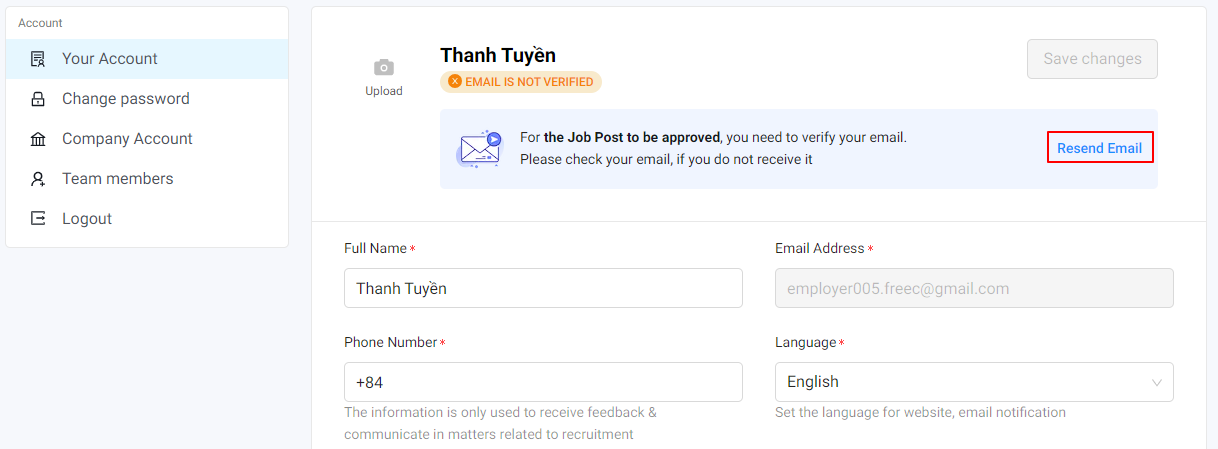
Note:
In case Employer has not received any email at their correct email address, please send an email to support@freec.asia from your registered email with the following context:
Subject: Request To Activate Employer Account
Registered email:
Company's name:
Reason: I have not received any Activating email from freeC.
