Language icon shows current language
Hover to the language menu and select the desired language
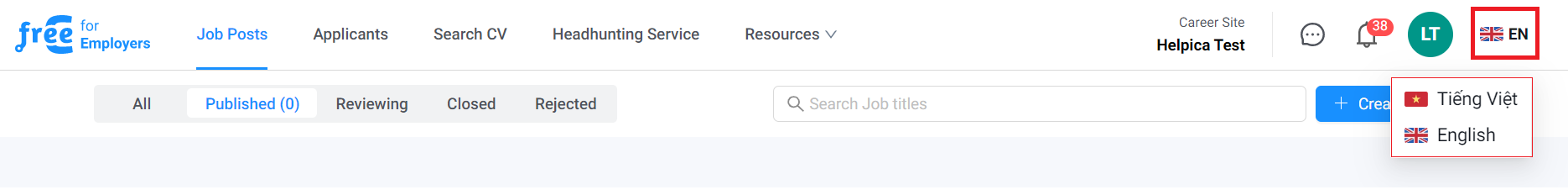
You can use this option even if you are not logged into your account.
Select the avatar icon (top right corner)
Select the Account Information (Or Thông tin tài khoản if the site is currently displayed in Vietnamese)
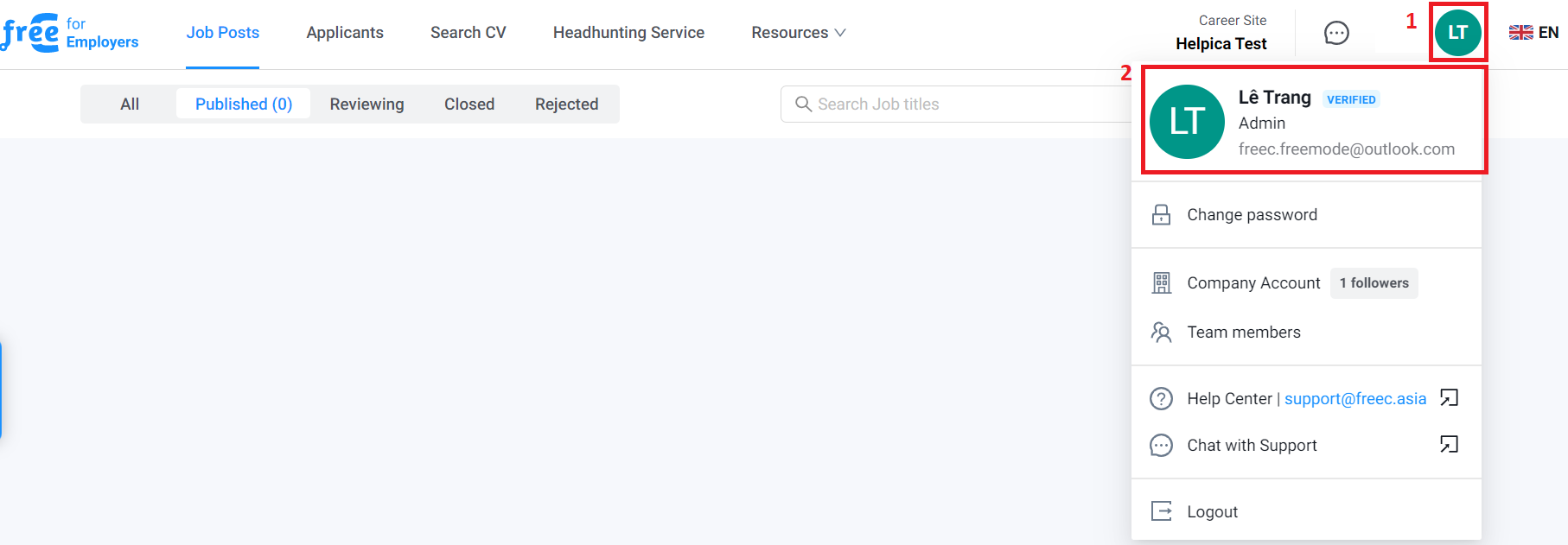
Select the desired language from the menu
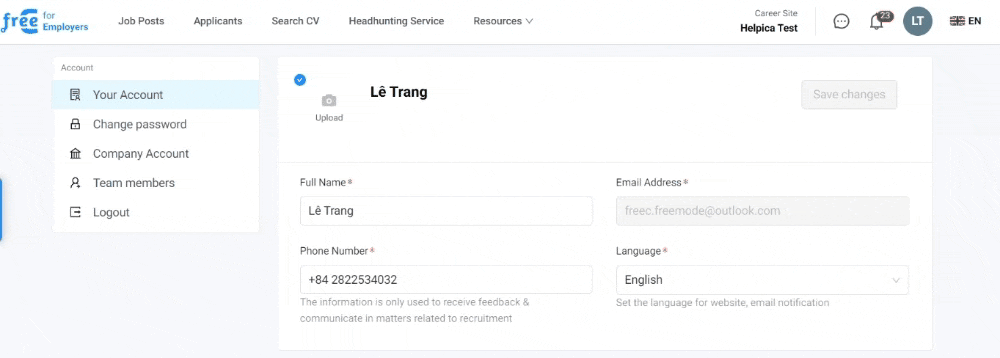
Select Save changes (or Lưu thay đổi if the site is currently displayed in Vietnamese)
freeC will notify you on the top right corner once your adjustment has been placed
For further information or support, please contact freeC through email support@freec.asia