Registered email must not be duplicated with any email in any account (including Job Seeker and Employer Account) on freec.asia
Each company/ business/ company branch can create a main Employer Account known as Company Account on employer.freec.asia, other Employer Accounts from the same company/ business/ company branch will be shown as Member Account.
Go to website https://employer.freec.asia/
Click on the button Register
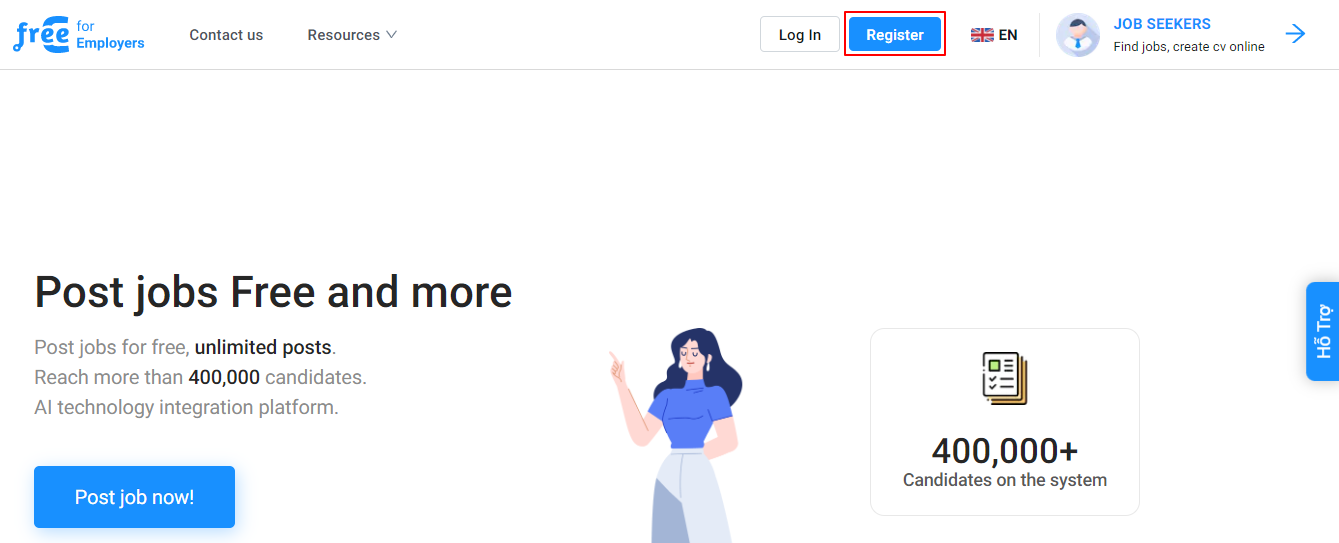
Fill in the required information => Click Post Jobs for Free to create an Employer Account. You have read and agree to freeC's Terms and Privacy Policy by signing up.
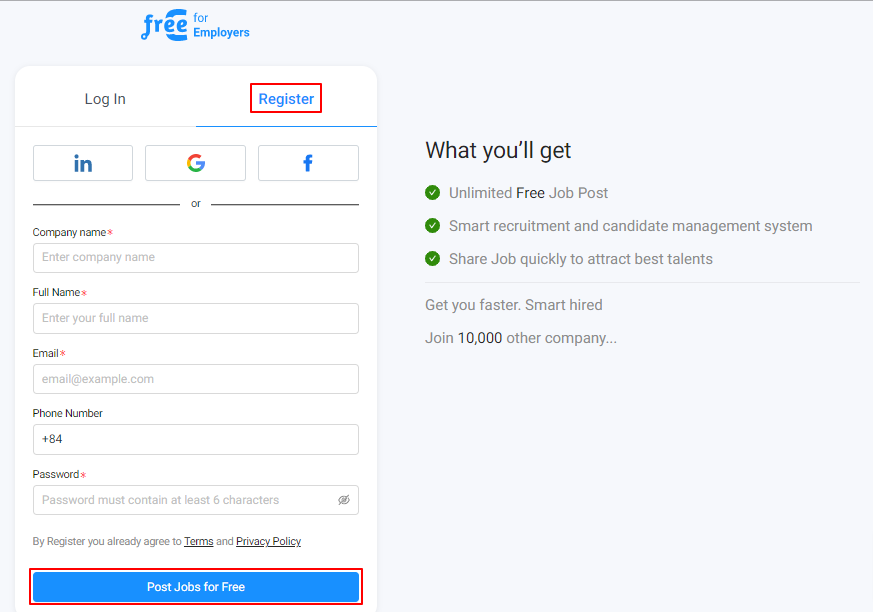
Employer now can freely experience our features on freeC's platform
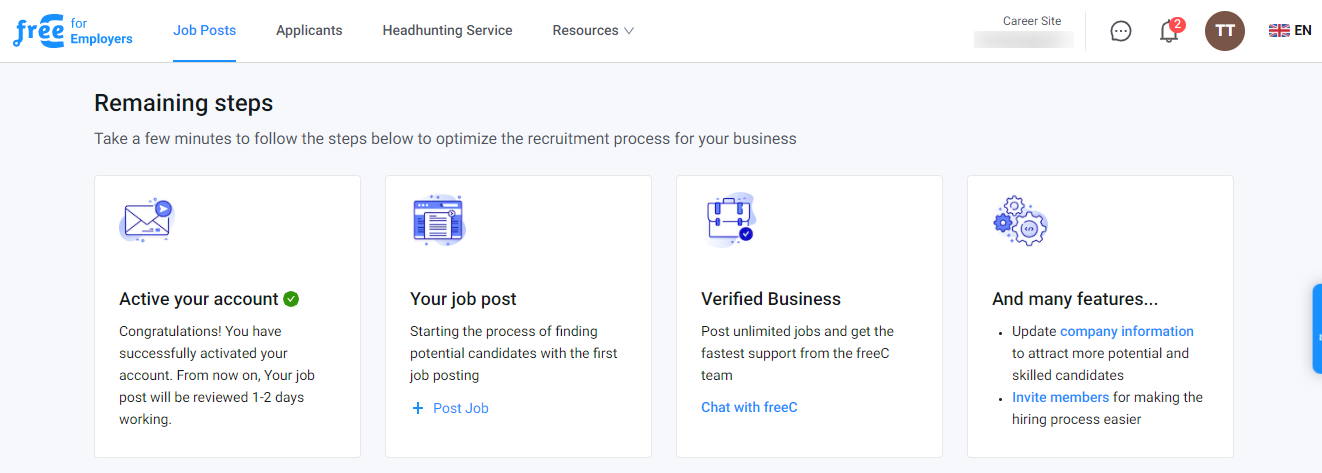
For further information or support, please check out our other help center articles or contact freeC through:
Email support@freec.asia
LiveChat https://freec.asia/chat-with-support