To help Employers brand reputable recruitment at freeC and attract more potential candidates, freeC has come up with a feature of 'Verified Business'
Then how to become a Verified Business at freeC? Employer should follow these steps to finish the process:
Company Name
Logo
Tax code
Location
Company size
Industry
Website
About us (at least 200 words)
Gallery (4 - 5 company images about the company working environment)
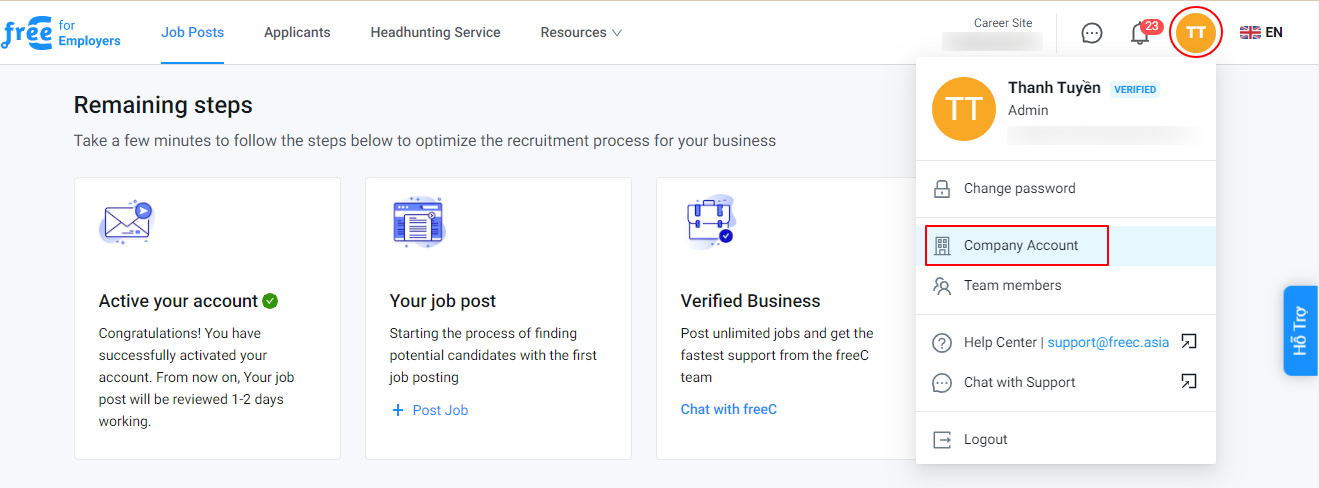
Sign up with an email address linked to the company's domain name
For example support@freec.asia ("freec.asia" is the company's domain)
After updating the required information at Company Account, please inform freeC through email support@freec.asia or our Livechat at https://freec.asia/chat-with-support
Notice:
Each Tax code will only work for ONE Verified Business on freeC.
If there are more than 2 Employer Accounts registered with the same Tax code and ask to be verified, freeC will inform all related accounts and add the newly registered account (with fully updated information) to the Verified Business after 01 working day from notice date (if there is no objection from any verified account).
For further information or support, please contact freeC through email support@freec.asia