Log In/ Register Employer Account at https://employer.freec.asia/en
At Job Posts page → Click Post Job
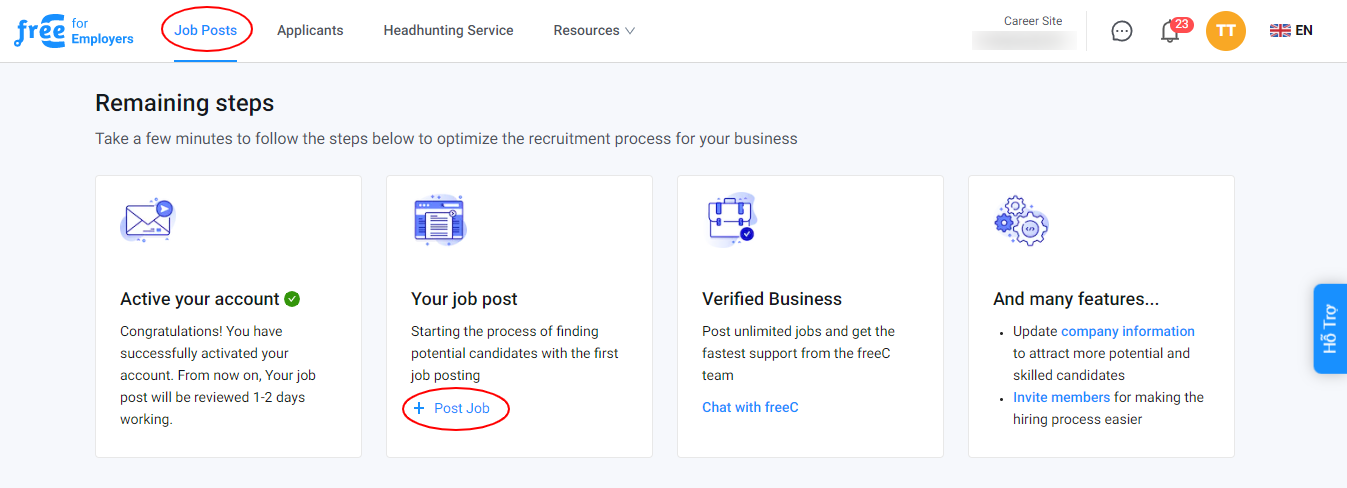
Fill in all required information for the job post details
Note:
Job Description is a detailed description of a specific job position. Job description is to identify and describe the job in detail and clarity, helping job seekers understand the job position and its responsibilities.
Job Description on freeC includes:
Job Description: Details about the tasks, responsibilities, and job seeker's role within the company.
Job Requirements: The qualifications, skills, experience, and other abilities that job seekers need to meet for this job position.
Then click Save & Preview
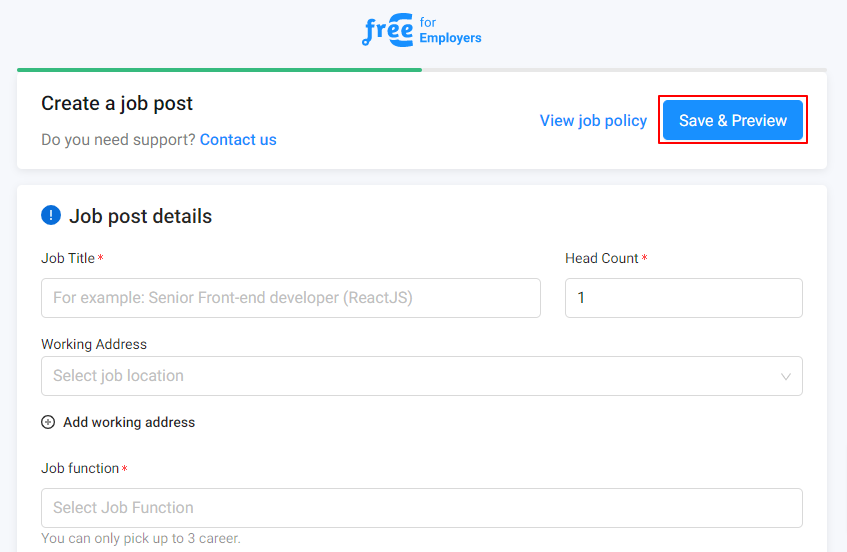
Employer can review the Job Post on 2 platforms, Desktop and Mobile
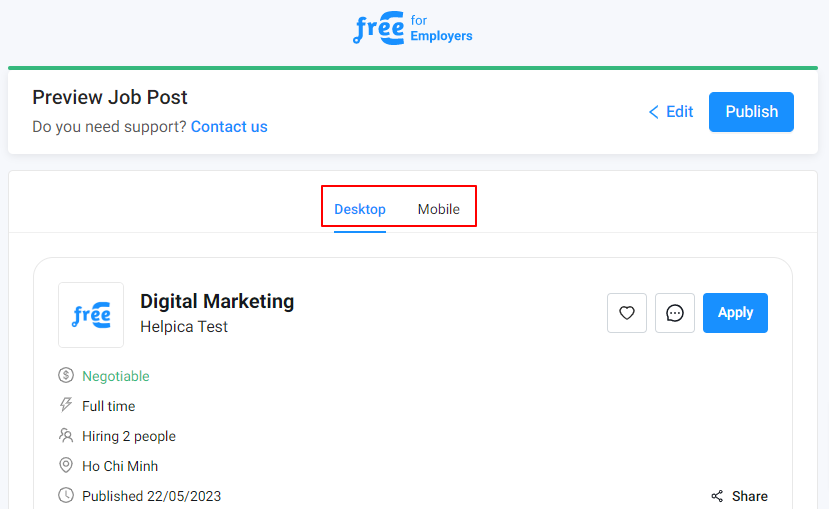
After finishing reviewing, click Publish to proceed.
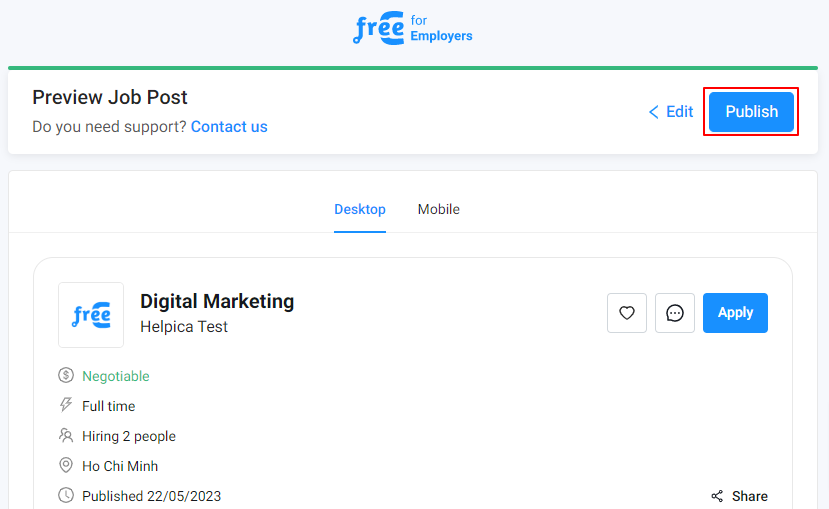
freeC will inform to Employer when job posting is waiting for approval, and the Job Post status will change to Reviewing and will be approved in 1-2 working days.
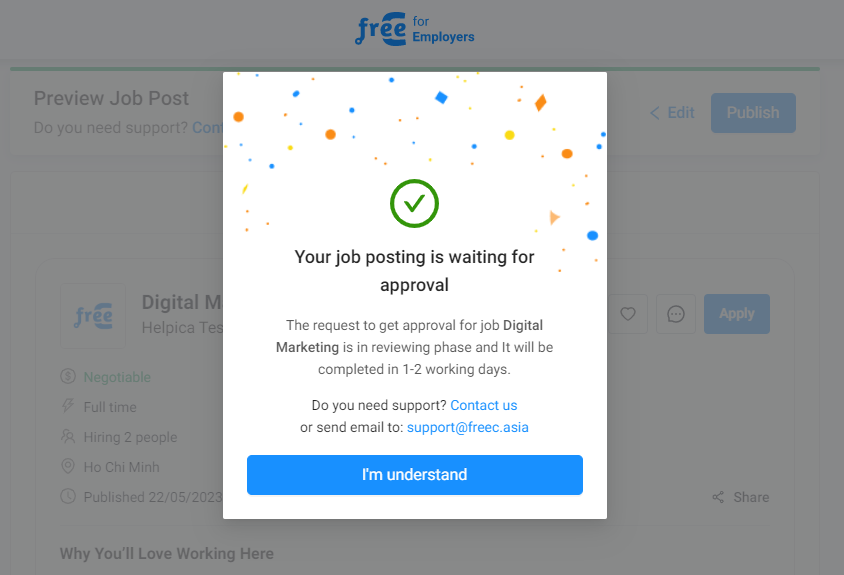
Notice: Job Posts information must meet the Job Posting Regulations of freeC