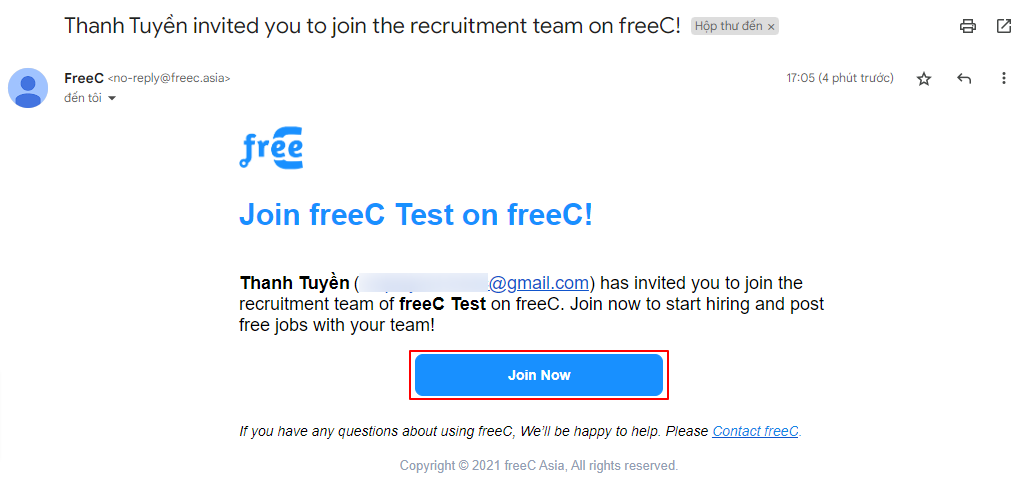Log in Employer Account https://employer.freec.asia/login
Click Team Member
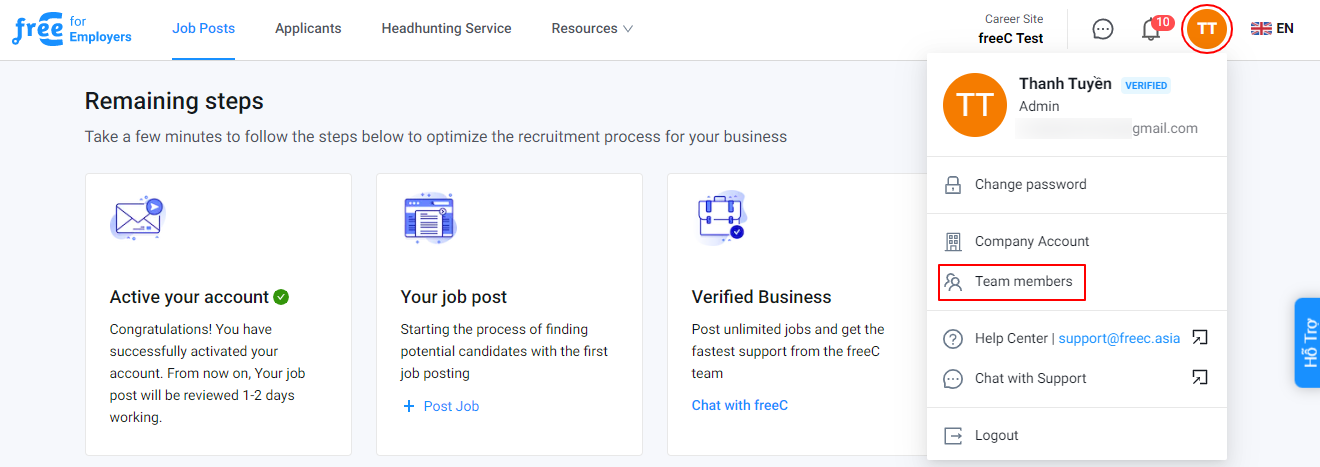
Click Invite Member
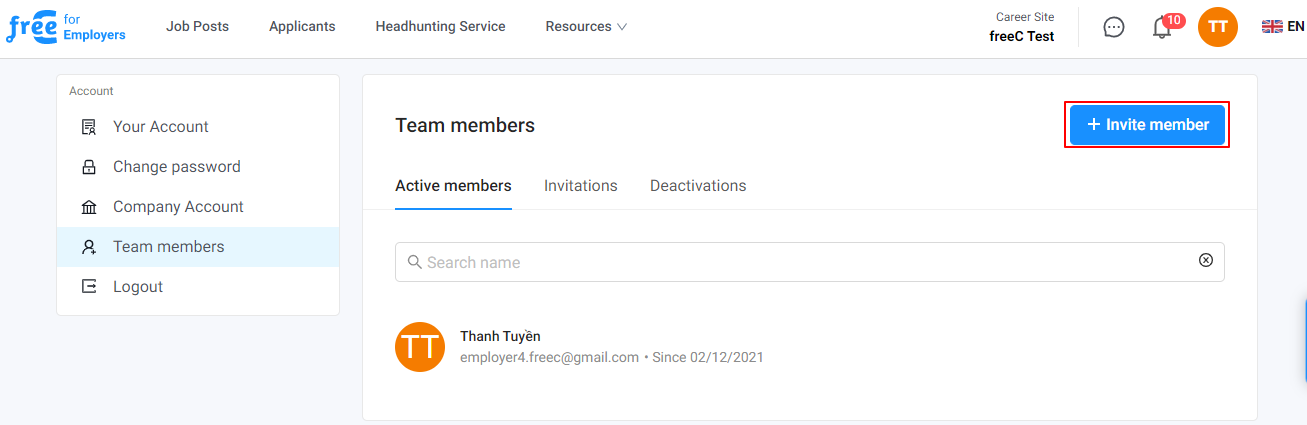
Fill in all required information and click Send Invite
Note: The email address of the Member Account must be one that is not registered on the freeC platform.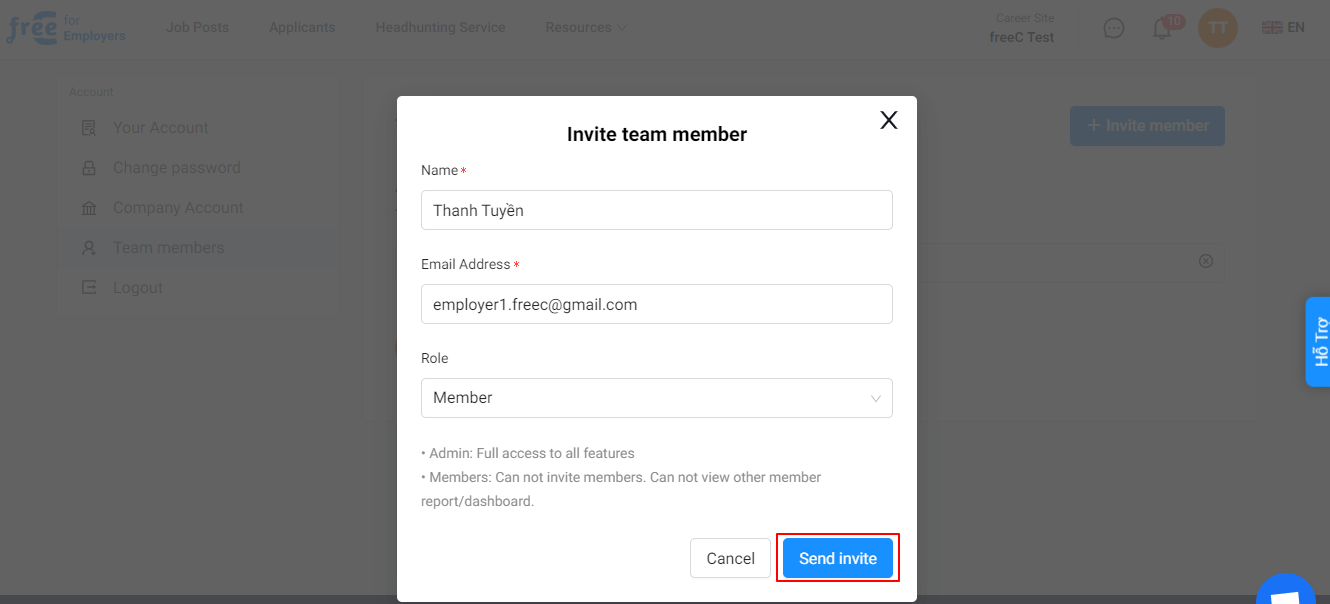
After sending invite, Admin Employer Account can resend the invitation or delete this member from the list.
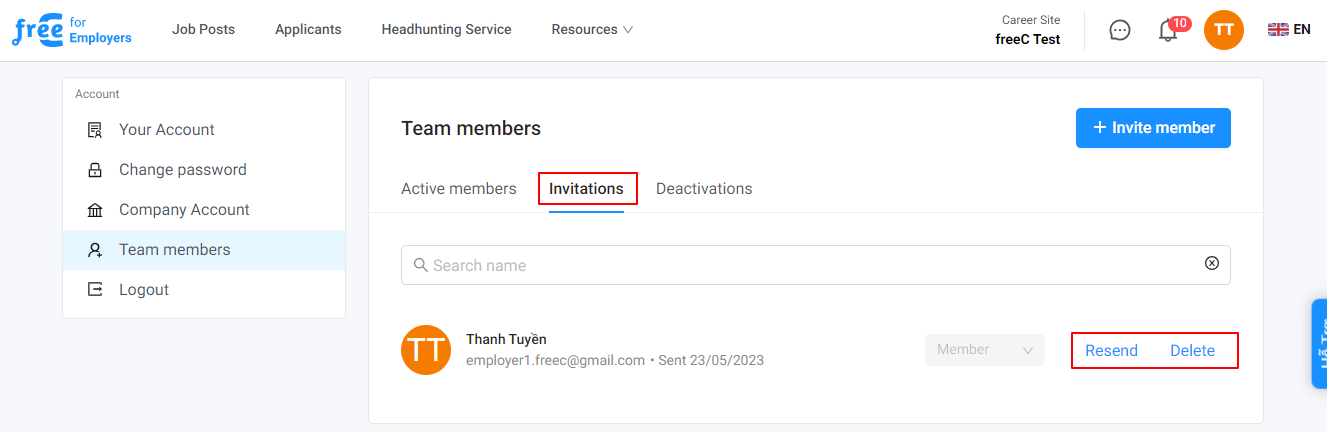
Invited member will receive a email from freeC. Click Job Now and update the information